Try it here: https://lupyuen.github.io/bl602-simulator/
Read the article...
Follow the updates on Twitter: https://twitter.com/MisterTechBlog/status/1423169766080933891
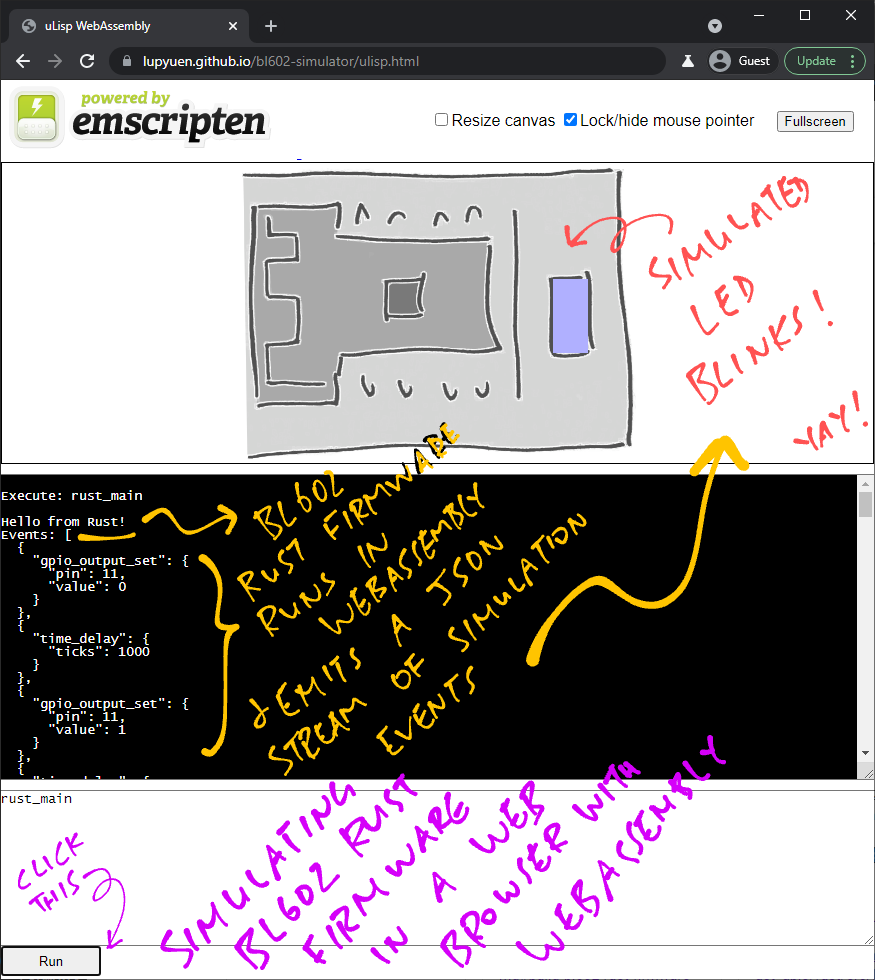
Let's Simulate BL602 / BL604 Rust Firmware in a Web Browser with WebAssembly...
We take this BL602 / BL604 Blinky Firmware in Rust...
Which calls the Rust Wrapper for BL602 IoT SDK...
We compile to WebAssembly the Rust Firmware and Rust Wrapper
In WebAssembly we intercept calls to BL602 IoT SDK with Shim Functions
(Like for the BL602 GPIO HAL)
Add a Simulator UI (HTML + JavaScript) to simulate a PineCone BL602 or PineDio Stack BL604...
(Without the Blockly part, since we can't compile Rust in a Web Browser)
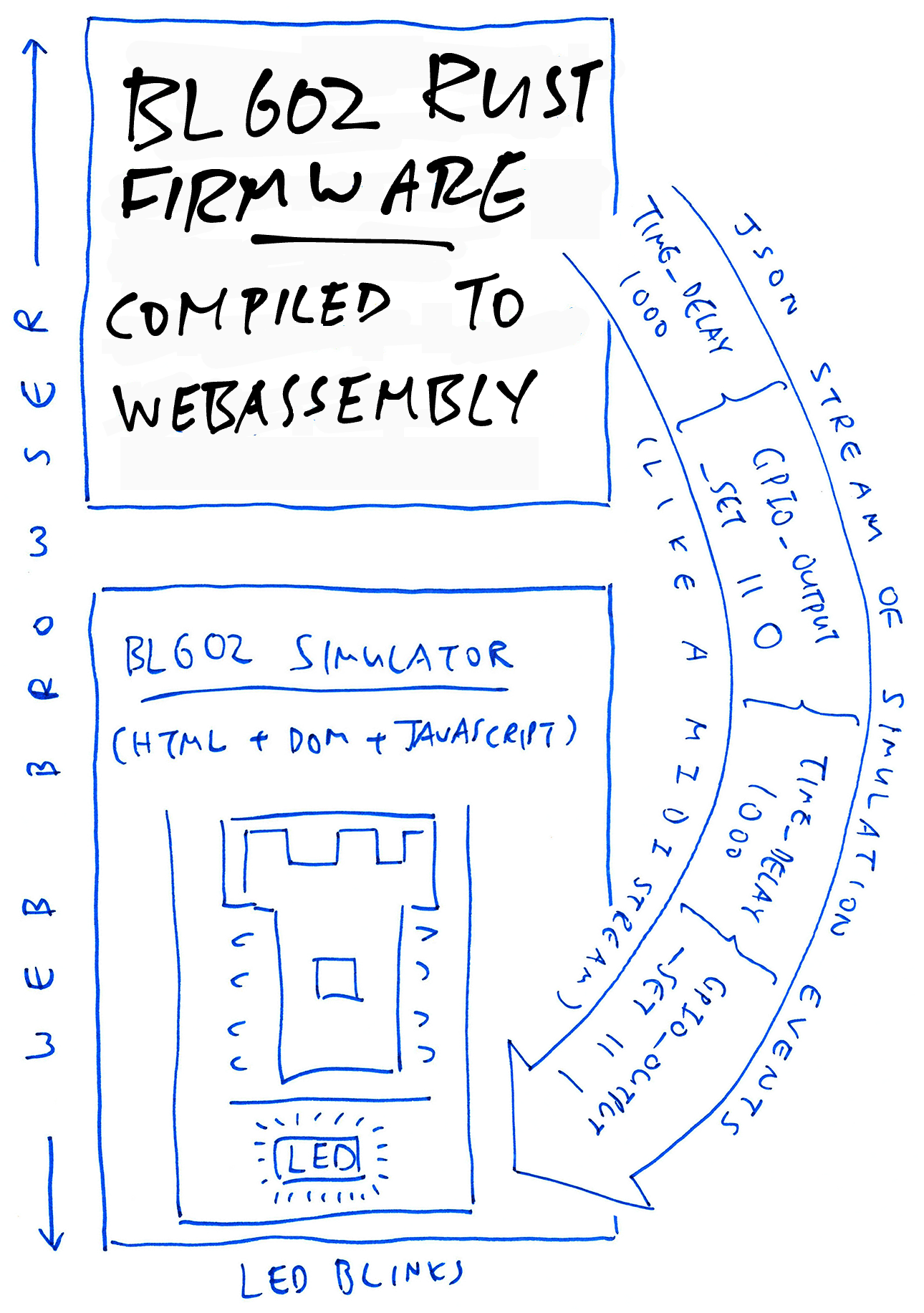
Why do this in Rust?
Because we have already parsed the BL602 IoT SDK interfaces with bindgen
(While creating the BL602 Rust Wrapper)
Which lets us manipulate the BL602 SDK interfaces with Rust in interesting ways
(Like our safe_wrap Procedural Macro in Rust)
More about BL602 Rust Wrapper...
Why are we doing this? What problem are we solving?
Shorten the Code - Build - Flash - Test Cycle for BL602 and BL604
(Because flashing BL602 via UART is kinda cumbersome)
We could potentially catch BL602 SDK Calling Errors for new devs and explain the errors in a friendly way
(Invalid parameters or usage, like reading a GPIO Pin configured for output)
Make it easier to Learn Embedded Programming
(Even without any Embedded Hardware)
Automated Testing of BL602 Firmware
Trace Calls to BL602 IoT SDK for debugging
We might be able to Simulate C Firmware too, if we...
Tweak the BL602 C Firmware to build with Emscripten
And call the Shim Functions
To compile BL602 Rust Firmware into WebAssembly...
# Configure emscripten. See https://emscripten.org/docs/getting_started/downloads.html
# For Windows: emsdk\emsdk_env.bat
. ~/emsdk/emsdk_env.sh
# Download source code
git clone --recursive https://github.com/lupyuen/bl602-simulator
cd bl602-simulator
# Compile the Rust Firmware, Rust Simulator Library and link with Emscripten
make
# Produces outputs in the `docs` folder: wasm.js, wasm.wasm
To run the BL602 Simulator...
Start a Local Web Server
Browse to docs/wasm.html
Click Run
# Build the Rust Firmware and Rust Simulator Library
cargo build --target wasm32-unknown-emscripten
Compiling proc-macro2 v1.0.28
Compiling unicode-xid v0.2.2
Compiling syn v1.0.74
Compiling memchr v2.4.0
Compiling serde_derive v1.0.127
Compiling cty v0.2.1
Compiling serde v1.0.127
Compiling ryu v1.0.5
Compiling heapless v0.7.4
Compiling rustc-serialize v0.3.24
Compiling lazy_static v1.4.0
Compiling serde_json v1.0.66
Compiling cstr_core v0.2.4
Compiling quote v1.0.9
Compiling bl602-macros v0.0.2
Compiling bl602-sdk v0.0.6
Compiling app v0.0.1 (/mnt/c/pinecone/bl602-simulator/sdk_app_rust_gpio/rust)
Compiling bl602-simulator v0.0.1 (/mnt/c/pinecone/bl602-simulator/bl602-simulator)
Finished dev [unoptimized + debuginfo] target(s) in 1m 43s
# Link the Rust Firmware and Rust Simulator Library with Emscripten
emcc -o wasm/wasm.html \
target/wasm32-unknown-emscripten/debug/libapp.a \
target/wasm32-unknown-emscripten/debug/libbl602_simulator.a \
wasm/wasm.o \
-g \
-s WASM=1 \
-s DISABLE_EXCEPTION_CATCHING=0 \
-s "EXPORTED_FUNCTIONS=[ '_rust_main', '_clear_simulation_events', '_get_simulation_events' ]" \
-s "EXTRA_EXPORTED_RUNTIME_METHODS=[ 'cwrap', 'allocate', 'intArrayFromString', 'UTF8ToString' ]"
# Copy the WebAssembly outputs to the docs folder for GitHub Pages
cp wasm/wasm.js docs
cp wasm/wasm.wasm docs
Вы можете оставить комментарий после Вход в систему
Неприемлемый контент может быть отображен здесь и не будет показан на странице. Вы можете проверить и изменить его с помощью соответствующей функции редактирования.
Если вы подтверждаете, что содержание не содержит непристойной лексики/перенаправления на рекламу/насилия/вульгарной порнографии/нарушений/пиратства/ложного/незначительного или незаконного контента, связанного с национальными законами и предписаниями, вы можете нажать «Отправить» для подачи апелляции, и мы обработаем ее как можно скорее.
Комментарии ( 0 )